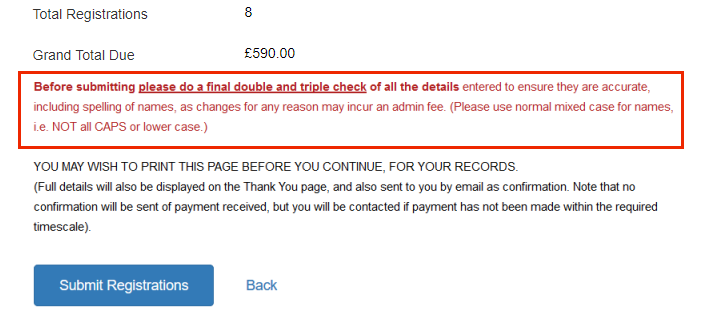User guide for the registration form
Want to know how it works and what you'll need to do before you start? Simply follow the trail below...
When you first arrive at the form, you are asked to enter the contact details for the main contact (this is probably you!) :
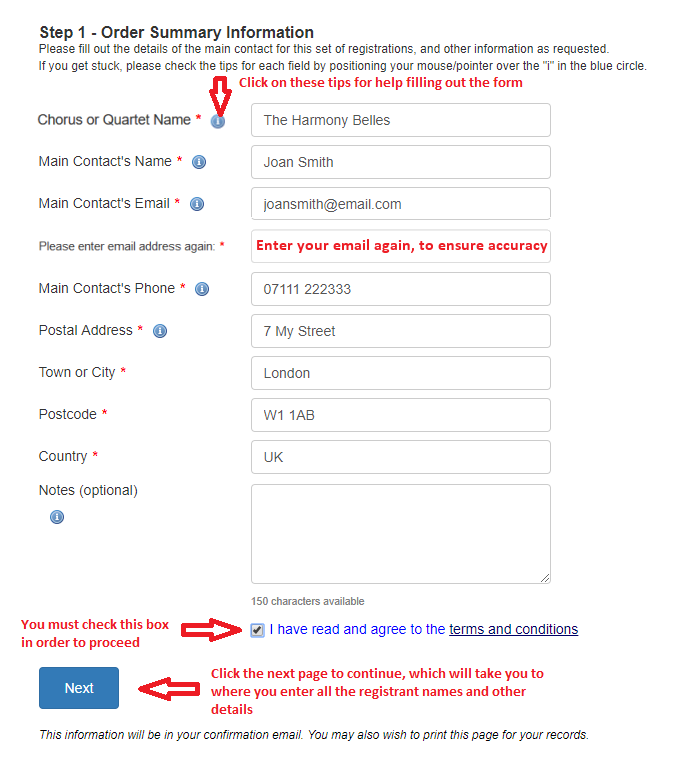
When you submit page 1 and go through to the next page, you now have the task of entering the registrant(s) details. There is no limit to the number of registrants you can add, so you can include everyone in one go :
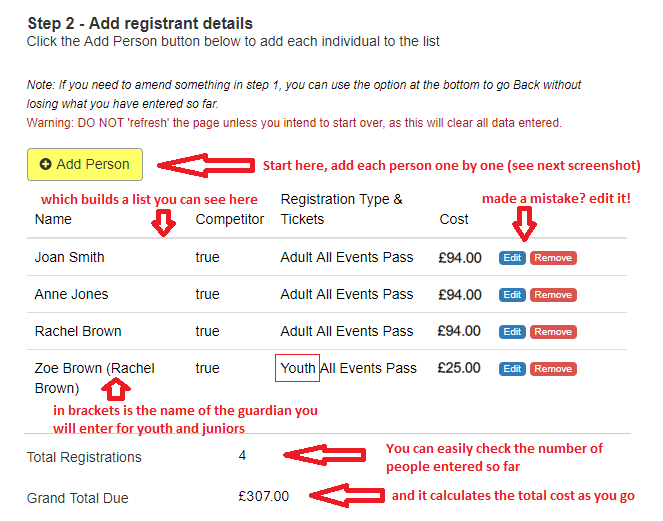
This is what the "add person" popup looks like. Make sure you enter the first name as it should appear on the printed convention pass :
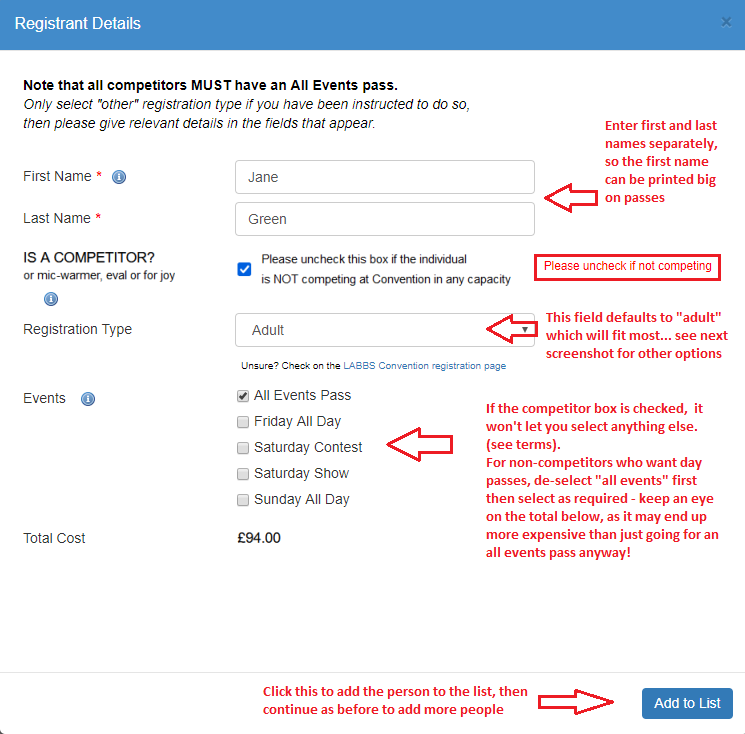
For types other than standard Adult passes, click the little arrow to the right of the field and you can see the other options - if you are unsure which to choose for an individual, please read the registration page information as well as the convention terms and conditions :
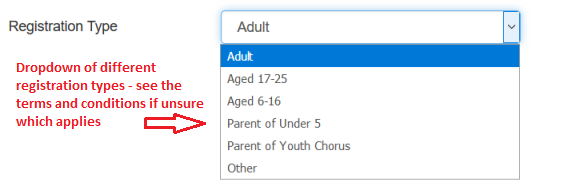
This is what it looks like when you select either option for youth members of LABBS. The individual's date of birth (for checking age is appropriate) and name of the guardian or responsible person must be entered (who must also have their own appropriate pass for all times an Under-18 will be in the venue) :
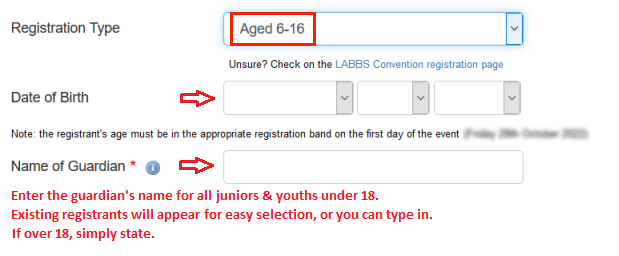
What's the 'other' option for?
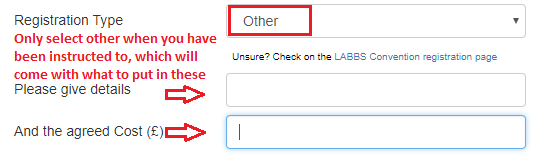
Selecting different day passes - for non-competitors only :
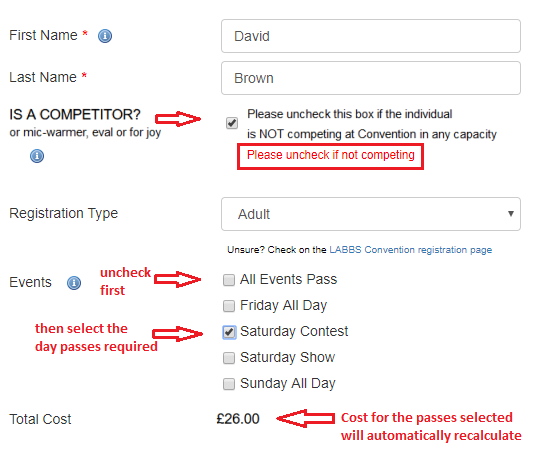
Finished entering everyone? Submit the form! :